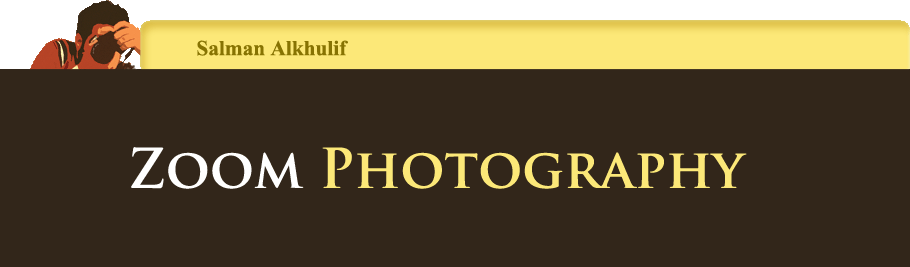I have been working with seven classmates to design a website. The website called Threvs and represent photographers, web designers, graphic designers, and print work (small business website).
Each member of the business is listed under his/her specialties. They only show some personal information, contact information and small portfolio (gallery) of their work.
My Role
My role was to take charge of the customer service representation, which I did, even though I need to improve it :0 I then designed the home page (index) which allow my team to use it and design their assigned pages. I also made the spry menu bar using Adobe Dreamweaver.
The customer requested to use different color schemes for each page (background and spry menu bar). This was a problem because we had the same CSS file that was used for the index page and since we can't use the same CSS for multiple different colored pages, I decided to add all the CSS code to the main code of each page, instead of having it as a separate file.
Working on a team/client is a great experience, it make you feel like working in a real job. I don't think I had any problem keeping in touch with the clients. The only thing that should have been better is dividing the work, but since we didn't know each other and didn't know who is best in what, it payed fine in the end.
We divided the work as fallowing:
Logo/Header | Emily & Cale
Content | BrentCSR | Salman
Images/Photography | creating/shooting images or acquiring copyright free existing images Christina & Kimi
Site Architecture | April & Cale
We started by fallowing two steps:
Phase 1
- Project Time Line with due dates and responsible party
- Client Interview & Research
- Site Map - computer generated for entire site
- Site Special Feature List | total of 8, you need to choose 6 more in addition to CSS and Twitter account with custom background that matches your site design (ie: css large background, flash slideshow, anchor links, submit form)
- Production Story Board | One for home page (use PDF on Angel for Index page)
- Wireframe Sketches | one page for each second tier navigation (use printable PDF pages from blog link for the 4 secondary pages)
- Upload Final site to the psuwebdesigners.com class website (see designated folder under Spring 2011)