There are so may ways to customize your blog, but this the easy way is by the using Template Designer settings under your Design setting.
After you choose you template ( mine is Watermark), there are more than 15 customizable templates.
I selected the layout the I liked. You can choose the number of columns/sidebars you want.
Here you can adjust the width of the bars and the width entire blog.
This is when it become more complicated. In the advance mode you can change the font type, color and size, which might be tricky, because you want to choose something that fit with your overall design.
This is my old design.
This is after I adjust the width of the blog and the width of the sidebar from the Adjust Width menu.
After applying a background image from the Background menu. This might be tricky because, you may need to change the color of the text just to be readable against the background.
Another template called Ethereal which I might end up using whenever I have my content ready.
I don't think I'm ready to change many things in my blog since I don't have my contents ready to fill my blog and pages, but I have made some small changes and have tried several things just to show you how you can customize your blog.
Source
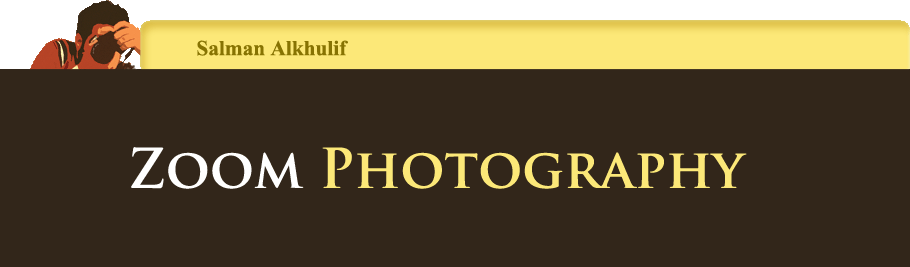







No comments:
Post a Comment